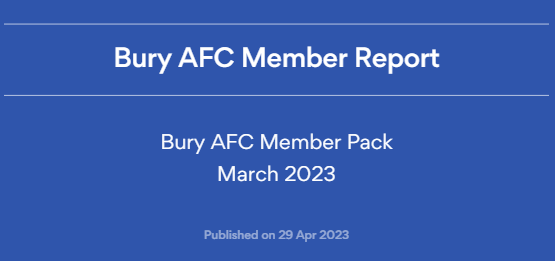These are the consolidated management accounts for Shakers Community and Bury AFC covering the period to end March 2023. They cover both the men’s and women’s teams and our financial year starts from 1st July so year to date figures refer to that start point. Use the navigation buttons at the bottom of the page to change page, and zoom out to view all tables.
Bury-AFC-Member-Report-Bury-AFC-Member-Pack-Mar-2023-1
If you prefer to download via a new window please click here.
Ask any questions below and we will endeavour to answer where possible. Some information may be commercially sensitive.