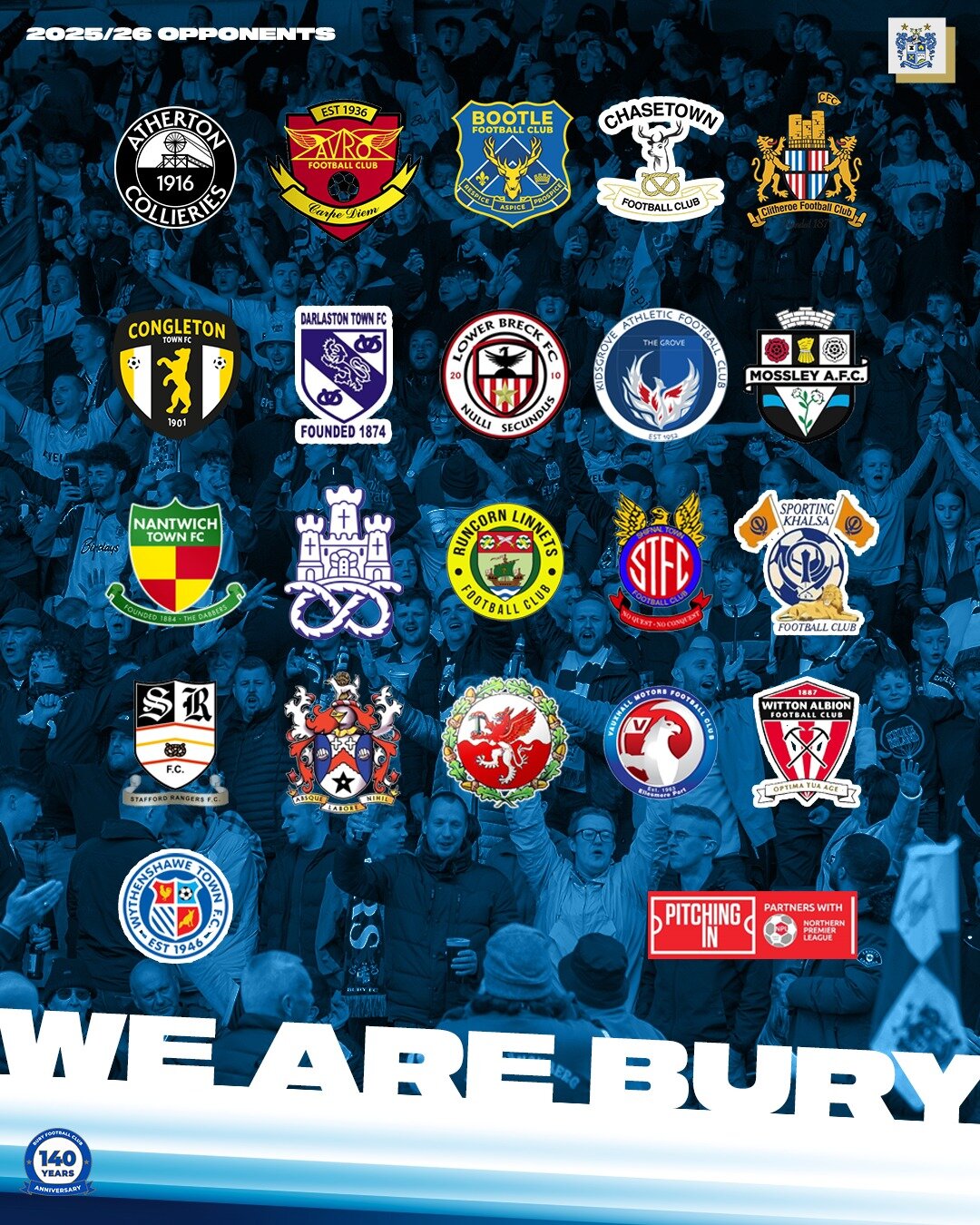The FA has today released the club allocations for the 2025/26 season, confirming that we will compete in the Northern Premier League West Division following our promotion from the North West Counties Premier Division.
This news marks another significant milestone in our journey as we continue climbing the football pyramid. After a strong and determined campaign last season, we are proud to be taking our place in a competitive division full of both familiar faces and new challenges.
Joining us in the West Division are fellow promoted sides Lower Breck and Shifnal Town, as well as Darlaston Town and Sporting Khalsa, who enter the division through lateral movement. Wythenshawe Town have also been granted a reprieve and remain in the division following Farsley Celtic, failing to be awarded a Step 1-4 club licence and requesting to be considered for placement at Step 5 or 6.
The Full Line-Up for NPL West 2025/26:
Atherton Collieries
Avro
Bootle
Bury FC
Chasetown
Clitheroe
Congleton Town
Darlaston Town
Kidsgrove Athletic
Lower Breck
Mossley
Nantwich Town
Newcastle Town
Runcorn Linnets
Shifnal Town
Sporting Khalsa
Stafford Rangers
Stalybridge Celtic
Trafford
Vauxhall Motors
Witton Albion
Wythenshawe Town
As we enter this new chapter, your support will be more important than ever as we take on a new set of opponents and aim to make our mark in the Northern Premier League.
Fixture release dates will follow in due course.
We can’t wait to see you all back at Gigg Lane for what promises to be another exciting season.
Up the Shakers!