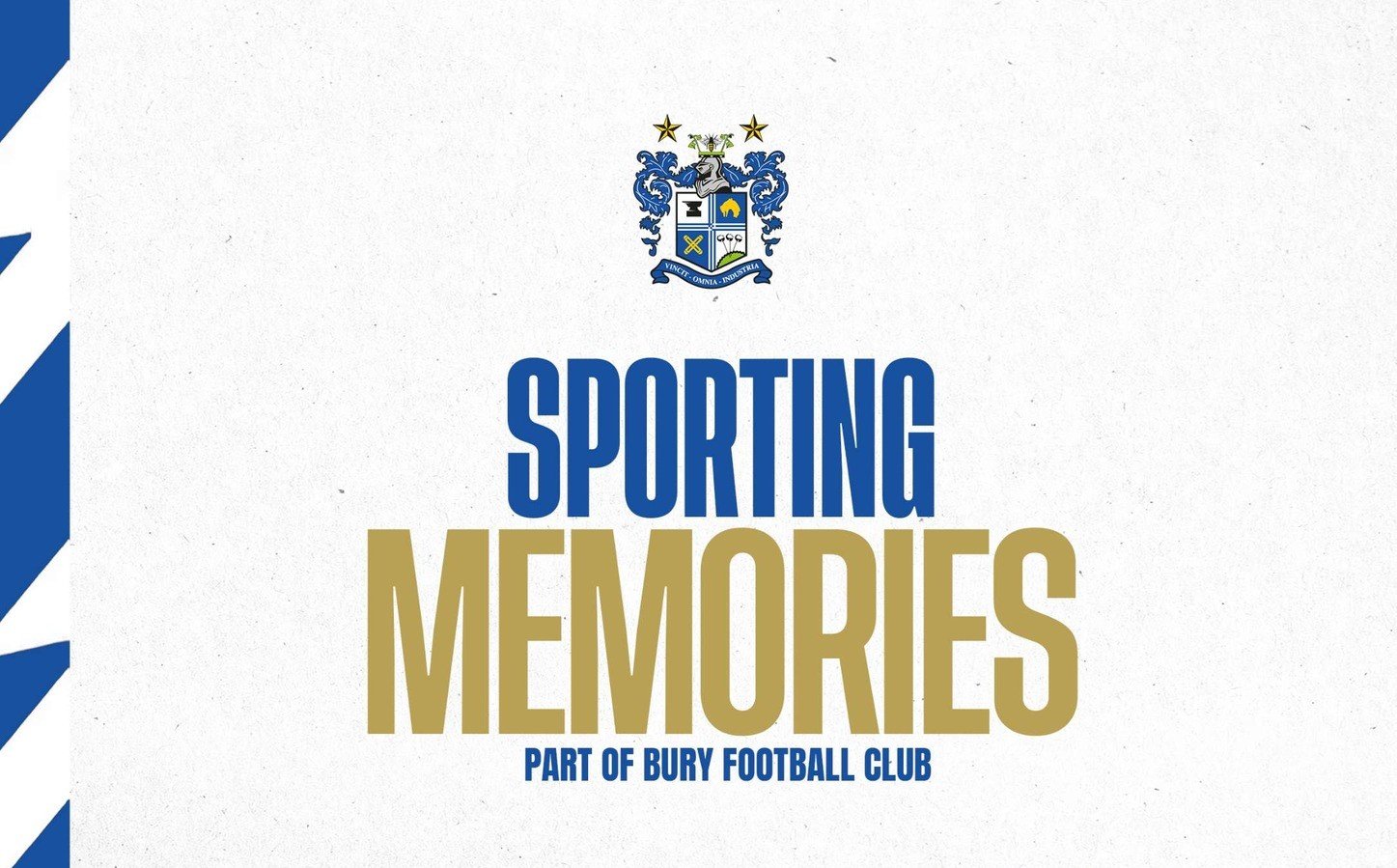We are extremely pleased to be launching a brand-new Sporting Memories group at Gigg Lane.
Bury Football Club, working in partnership with Bury Council, will be faciliting this initiative for men and women aged over 50 years to get together and chat, socialise and develop friendships. As a dementia friendly club, it is an ideal opportunity for those who have some spare time and would like to:
- Stay active and improve their physical well-being
- Enjoy conversing about sport, culture, and everything else!
- Take part in fun and inclusive, gentle sports and exercises
- Be part of a welcoming space where you can reconnect with other older sports fans for just a chat, a laugh, a brew and a fun game or two
The group will meet at Gigg Lane every Wednesday from 20th November 10.30-11.30am.
For further details or to book your place contact: Stefan Taylor via s.taylor@bury.gov.uk
Image Credit: Sam Hutchinson