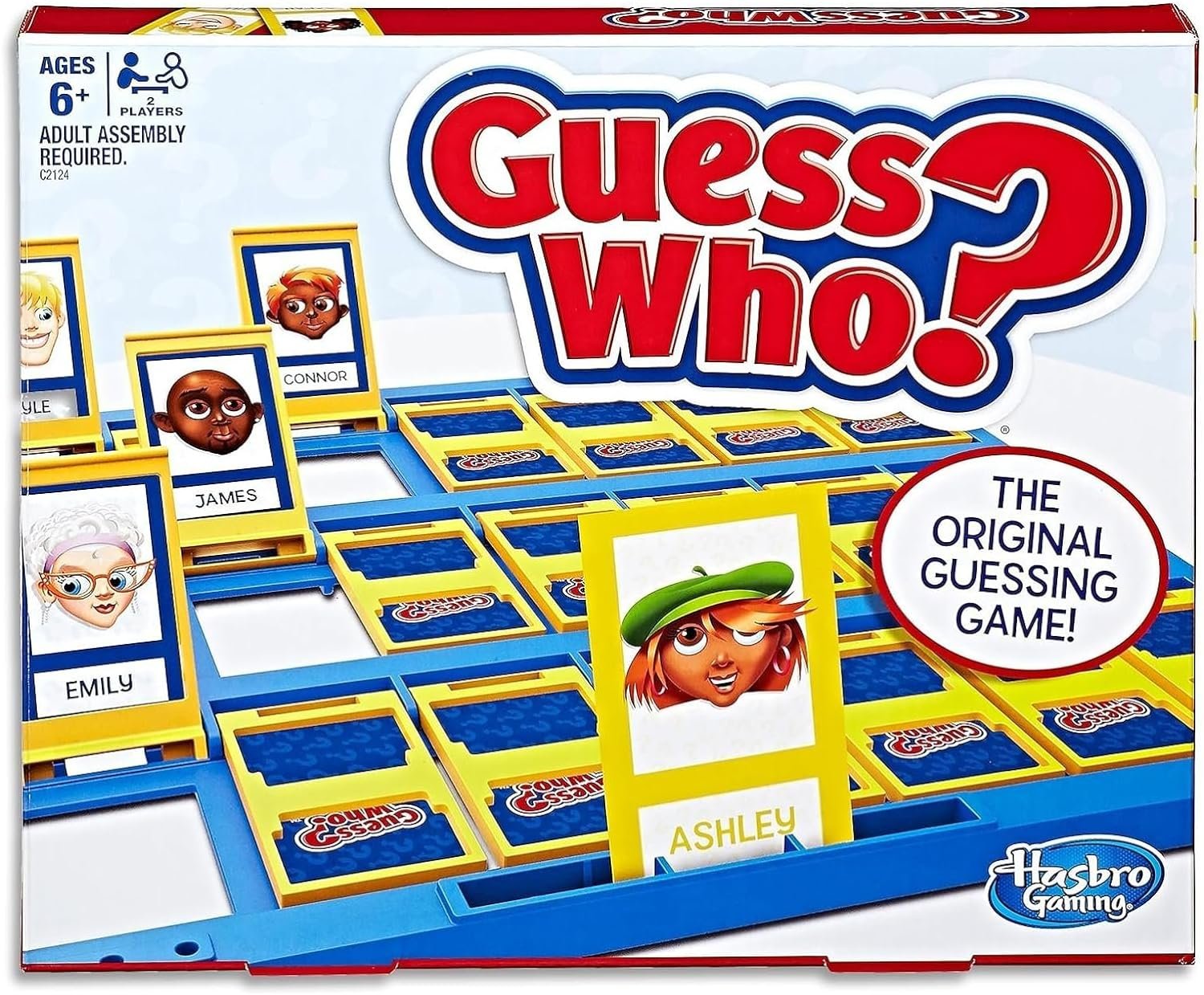We are now able to update supporters on our investigations into the crowd disorder at Squires Gate last Saturday.
Below are a series of photos that we need our supporters help in identifying.
If you can identify any of these five people please reach out to the club via email (by clicking below) or calling the club on 0161 537 9253.
The club will then take the appropiate action when we have more information. We thank supporters for any help that you can give.