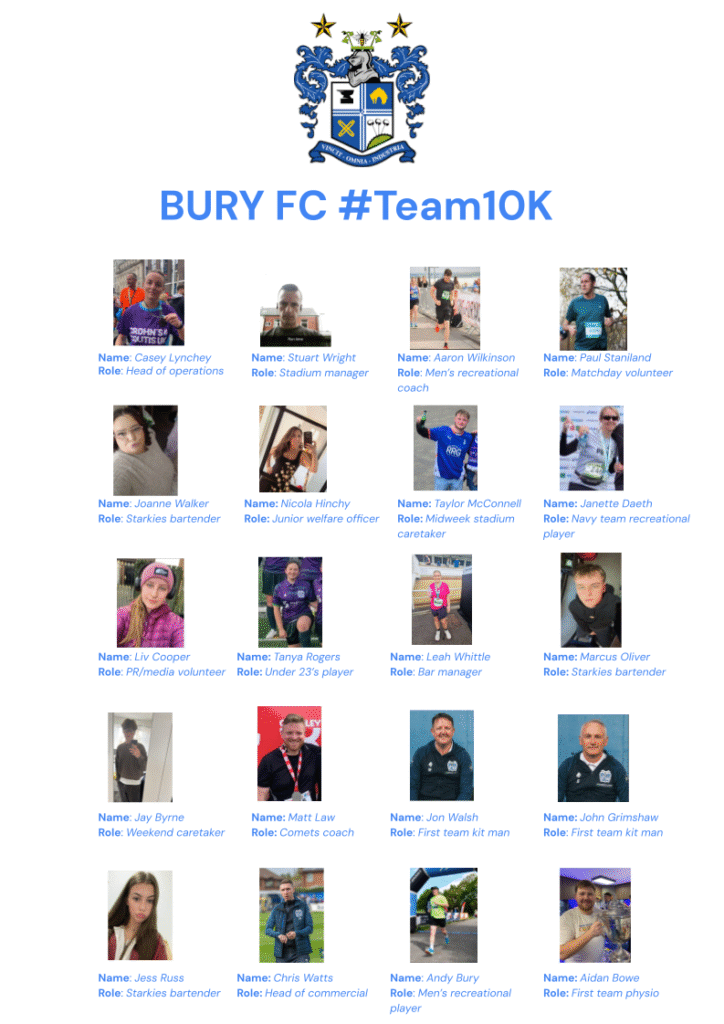We’ve partnered with the Bury 10K to raise vital funds in support of Bury FC and the event’s partner charities.
On 7th September at 9:30AM, a 20-strong team of runners consisting of Bury FC staff and volunteers will be hitting the streets with one goal: to give back to the club and community we love.
The team reaches every corner of the club from kit men to coaches, physios to Starkies bartenders and more!

Together, we’re aiming to raise £2,000 to support these brilliant causes. Every donation, big or small, makes a difference. A link to donate, will follow in due course.
Join us on the day and cheer us on – each shout, clap, and cheer will help carry us to the finish line!
Up the Shakers!