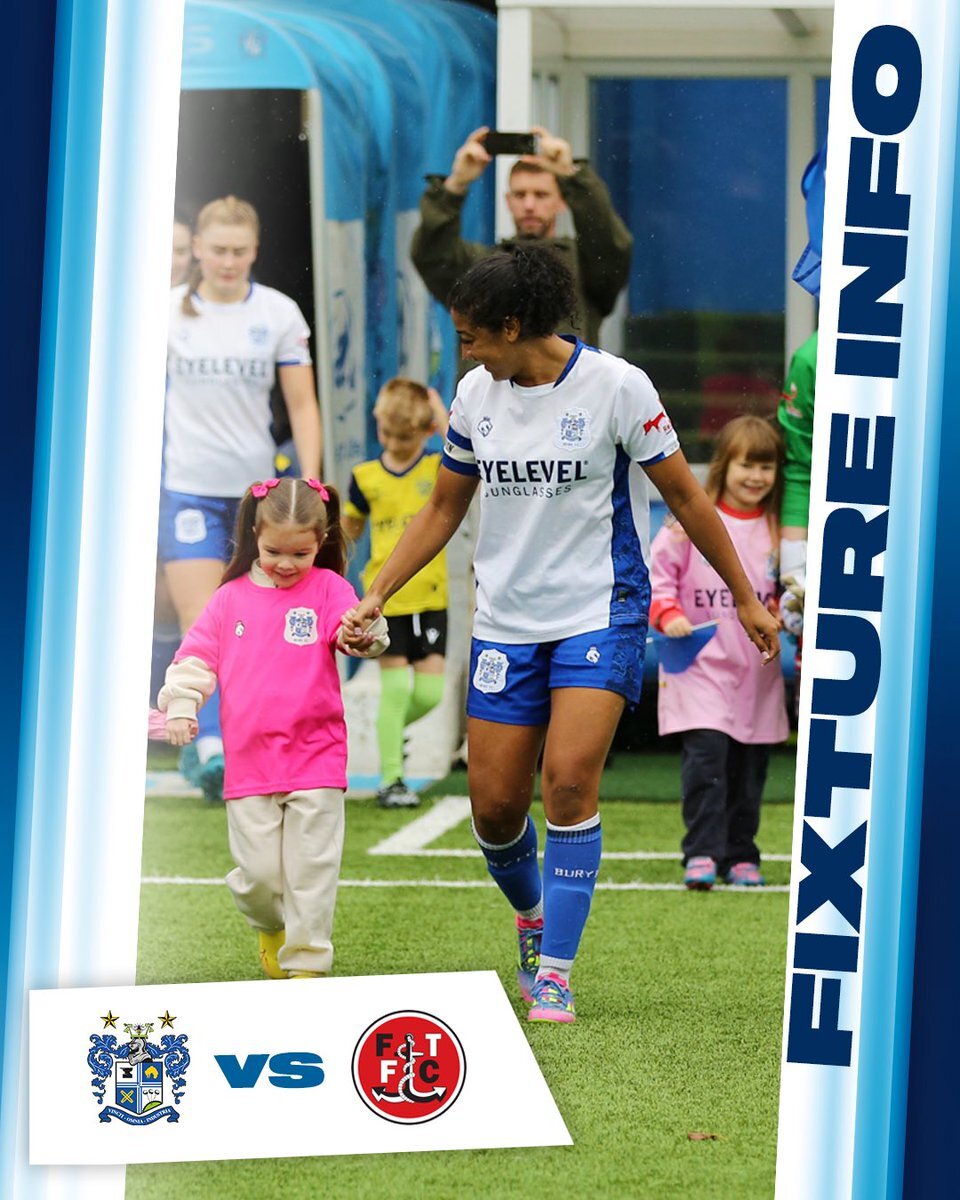Bury FC Women will be looking to get back on the right path following last week’s disappointing 2-0 defeat against Crewe Alexandra at Gigg Lane as they take on Fleetwood Wrens once again at Gigg Lane.
Following last weekend’s defeat saw Bury FC get to the unfortunate stat of not scoring in their last 3 matches. As Crewe scored their first goal with a quick counter attack that saw Kian Lancaster beat Faye Moseley from 25 yards. Towards the end of the match Crewe extended their lead with a great pass from Sophie Taylor that split open our defence which left Talia Nield 1 on 1 with Faye Moseley to seal their victory.
The Shakers to a welcomed visitor as they play Fleetwood Wrens this weekend. The sides have met three times recently, and the Shakers have come out on top in convincing fashion boasting a 12-4 aggregate advantage.
Both teams head into the match separated by 14 points as Fleetwood find themselves bottom of the league, setting up what should be a good match for Bury FC this weekend. Fleetwood have failed to score a single point this season and they arrive in this match following a 5-0 defeat against Bolton Wanderers FC women.
Bury, meanwhile, will be looking to change their luck around to get their first win in the last 5 matches and create some extra breathing space to the relegation zone.