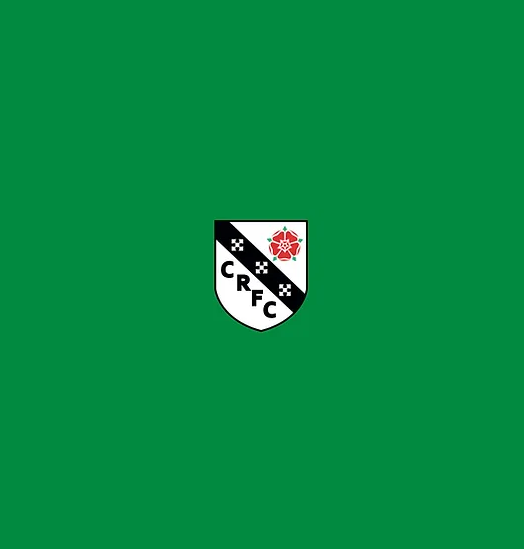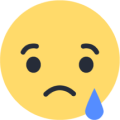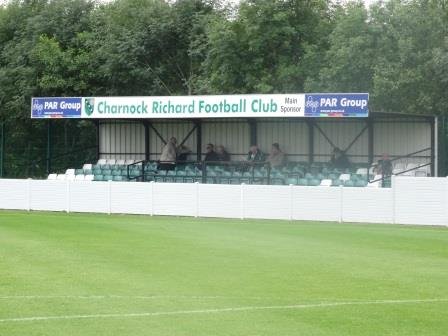Everything posted by Bury News Feed
-
Match Info: West Didsbury & Chorlton (H), Sat 2nd Sept, 3pm KO
In a weekend with a quick fire double header your Shakers took on a strong Cheadle Town side in front of the Gigg Lane faithful on Saturday and faced a second trip to play an impressive Charnock in a fortnight. Our Shakers picked up 4 out of an available 6 points and we currently sit in 3rd spot in the table behind league leaders Kendal and second placed Chadderton. All eyes are now on this coming weekend’s game and we would like to see as many of you Shakers in attendance as we return to Gigg Lane this coming Saturday and welcome West Didsbury & Chorlton. As we look ahead to the upcoming game, we can be excited by the reinforcements now returning to the squad such as Matty Williams, Curtis Obeng, Jimmy Moore and Benito Lowe which we all hope will give Andy and his management team more choice in both attack and defence as we look to kick on. You can catch Monday’s highlights below: Andy Welsh, gave us his thoughts following two games in quick succession over the bank holiday weekend: Our visitors currently sit 8th in the table following a run of games which has seen them win 3, draw 1 and lose 2 of their last six games. Get all your pre-match information on the opposition, tickets, programmes, access to Gigg Lane, and much more in our details below. In Opposition – West Didsbury & Chorlton West Didsbury and Chorlton AFC was founded as Christ Church A.F.C. in 1908, over 100 years ago, by Mr. R F Hartley, a Sunday School Superintendent at the church on Princess Parkway, West Didsbury. West played friendlies at first and then in the Manchester Alliance League until the First World War. After the War the club joined the Lancashire and Cheshire League for the 1920/21 season and had to change its name to West Didsbury AFC, as that League did not permit a name suggesting association with any other body. The club was placed in Divisions 1 and A, and stayed in the top flight for 25 seasons. The first honours were double runners up in Div 1 and Rhodes Cup in 1922/23, and the club remained in the L+C League until 2006, winning many honours and providing 4 League Presidents along the way. The home ground from before 1914 until the mid 1980’s was Christie Playing Fields, and then the owners, Manchester and Salford Playing Fields Society, gave the club notice to quit having decided to sell off the land for commercial development – now ironically called ‘Christie Fields’ office park. After several years’ nomadic existence the club acquired the redundant and overgrown Recreation Ground at Brookburn Road in Chorlton in 1996, and made plans to restore the ground and develop a vision for a community club. This was down to the hard work of a core of players and Committee who refused to let the club fold. New changing rooms and clubhouse facilities were completed aided by a Lottery grant, new sponsors and members’ fundraising, but without a penny from the Playing Fields Society sale proceeds and in time to start the 1997-98 season at this new home. A further name change followed in 2003 to reflect the new location in Chorlton and the club was then elected to the Manchester League in 2006. In 2007/8 West won its first Manchester League silverware lifting the Murray Shield in the last game of the club’s centenary year. That team was the nucleus of the previously successful junior team and the following season 2008/09 West just missed promotion to the Premier Division and again reached the Murray Shield Final. With a new management team led by Andy Nelson, 2009/10 was very successful and honours spread throughout the club. The 1st team won the Murray Shield (the third consecutive year in the final) and was league runners-up. The reserves won the Bridgewater League Cup and the U17 Youth team won their League. In 2010/2011 the 1st team won the Manchester League First Division title in style with a fantastic 65 points out of 72 possible. This ranks as one of the highest points totals per game in Manchester League history dating back over a century. The clubs reserve team and youth teams also had terrific seasons, also resulting in promotion and for the second year reaching the Bridgewater Cup Final. The Youth team reached yet another final where they were just pipped to the trophy by New Mills and the Veterans were runners up in the Premier Division of the Cheshire Veterans League. Plans were made to lease adjacent land long term for junior football to deliver the club Vision to be a FA Charter Standard Club, playing at the highest possible level it can whilst remaining financially viable. Floodlights were erected in July 2011 to meet FA requirements and West competed in the FA Vase for the first time in 2011-12 as a Step 7 club. Election to the Step 6 and the NWCFL followed in June 2012 and the club had an incredible first season finishing in 3rd position to secure promotion to Step 5, guaranteeing a first ever FA Cup place and winning the Div1 Trophy. 2013-14 saw a strong recovery from a series of early season setbacks and defeats in August to consolidate with a very creditable 12th place league finish in the Premier Division. Two new stands were then installed to improve spectator facilities and the new grass pitches were laid out on adjoining land as part of the long term development plan. Further historic milestones in 2013-14 were the 2-0 home victory over Abbey Hey in the club’s first ever appearance in the FA Cup quickly followed by a 2-1 first FA Vase victory away at NCEL Rossington Main near Doncaster in mid September. The following season saw the club experience something of an erratic start in the League, as well as losing to Brighouse Town from the Evo Stik League [North] in the FA Cup at the end of August having been given a walk over by the FA in the previous round against NWCFL new club, Cammell Laird 1907. Rossington were FA Vase opponents for the second successive year and again defeated 2-1, this time at home, before West lost 1-2 to eventual finalists Glossop North End. Some good mid season results garnered enough points to finish 16th in the table, well clear of trouble, with a final home game 2-0 victory over Runcorn Linnets signing off manager Andy Nelson’s six meteoric season’s in style. 2015-16 proved to be a record breaking season in a number of ways for West. After a slightly erratic start to the season under new manager Steve Settle, a series of good results from September onwards saw the club rise up the table eventually finishing in a record 5th place. The major highlight of the season had to be the record breaking 15-1 FA Vase win over Dinnington Town, this being the highest ever win both in the Vase as a competition and by any NWCFL club throughout history. Progression was also made off the field with new facilities at Hardy Farm opened by local MP Jeff Smith. Plans were also made to expand the clubhouse and spectator facilities at Brookburn Road. The season was to have a sad end with the death of club secretary Rob Turley, a man who had been involved with West Didsbury & Chorlton for over 40 years. But with a strong volunteer base and progress being made on and off the field, the club is in safe hands with a bright future ahead. 2016/17 saw the club finished in 6th place but finished with both a record points total and number of goals scored notching 106 league goals. The club also saw a record average attendance as almost 5,000 people attended matches at Brookburn Road with a club record 674 in attendance for the South Manchester Derby against Maine Road. In cup competitions West entered the Manchester Premier Cup defeating Radcliffe Borough and Glossop North End en-route to facing FC United of Manchester in the Semi Final’s which saw more than 200 West supporters travel to Broadhurst Park before West bowed out to the eventual winners. Tickets & Admission General sale tickets are available for the Main and South Stands, plus hospitality for the Main Stand. We recommend purchasing a ticket ahead of the game to allow us to plan appropriately in the ground. 150 main stand seats will be reserved for season ticket holders on a first come first served basis. The Cemetery End will be open pay on the gate only. Prices*: £10 adult, £5 16-18, £3 Under 16s & Free for Under 5s. 1885 Suite: £40* per ticket * plus booking fees Buy Tickets HERE Pay on the Gate: Whilst encouraging supporters to buy online ahead of the game while we make a decision if turnstiles at the Cemetery End will be available to take cash & card payments. Away Supporters: There will be no hard segregation on the day, but we will encourage away supporters to go to the Cemetery End. Away supporters that buy tickets for the South or Main Stands are entitled to use those stands however. Season Ticket Holders: We have recognised the requests from some season ticket holders who wish to be sat in the Main Stand, instead of the currently allocated South Stand. Whilst general sale tickets for the Main Stand are available again, this Saturday the first 150 season ticket holders who wish to watch from the Main Stand, can do so by admission of the turnstile. Please arrive early to secure your seat, with allocations made on a first-come, first-served basis. Click here to purchase online tickets. Read here on how to access your tickets digitally. On the Day & In the Ground Travel: Gigg Lane is accessible by car and is well served by public transport, please see our page on the TfGM website, which advises the best travel routes to the stadium. Directions can be sourced via Google Maps below. SatNav Postcode: BL9 9HR WhatThreeWords: ///issues.skins.span Parking: Our new car-park policy for the upcoming season is now in force. Due to the limited space within the car park at Gigg Lane, it is reserved for the following: Team Playing Staff and Management Match and Competition Officials Club Staff and volunteers transporting matchday equipment Members of the 1885 Suite Sponsors Blue Badge Holders If you have a blue badge or mobility issues please email the club secretary at secretary@buryfc.co.uk at least TWO days before the game. Blue Badge holders shall be prioritised for a parking space. Entrance to the car park is strictly controlled and includes the areas within and in front of the fenced area. Please contact the Club Secretary with any other related queries. There is on-street parking in the residential areas surrounding Gigg Lane, with supporters reminded to be respectful and considerate of the local residents at all times, as well as being mindful of and adhering to the parking permit measures in place in close proximity to the ground. Stadium Entry: Gates will open at 1:30pm. Our matchday volunteers will be on hand, both outside the turnstiles and inside the ground, to guide supporters to where they need to be. If you have any questions, do not hesitate to ask those who are there to help the day. Food / Drink: Our new catering partner, Quirky Catering, will be operating the kiosks this weekend and throughout the season, and are accessible for supporters under the stands. A selection of hot and cold snacks will be available. Alcohol will be sold, and can be consumed anywhere in the stand. Please respect the advice from stewards on managing this process on the day. Matchday Programme: You can purchase a programme online now, to collect at the merchandise stall tomorrow afternoon or head to the sellers in and around the ground ahead of the game at the price of £3. Match Sponsor: Our MatchDay Sponsors are Pulsar Computing The UK’s largest Dell Stockist. We welcome the team down to Gigg Lane this weekend and thank them for their support of Bury FC. Pound for the Ground: Our ‘Pound for the Ground’ half-time raffle tickets will be on sale in and around the ground, £1 per entry. Sellers accept cash or card, with 40% of the total pot going to the winning ticket with results announced over the PA system and on the scoreboard. Keep #GiggGleaming: With so much work gone into Gigg Lane to get us to this point, we want to keep it that way and a lot of work goes into turning the ground around between games each weekend. We have a team of volunteers lined up to clean the stands following the game. With this in mind, we urge all supporters to make sure any rubbish is processed in the correct manner, using the available bins where necessary, or if possible please take any rubbish away with you. Designated Smoking Areas: Supporters are not allowed to smoke / vape anywhere within the stands at Gigg Lane. Designated areas are set aside to do this, follow guidance from stewards on this and only smoke / vape within these areas. #NonLeagueDogs: For now, dogs are NOT permitted in the ground. Match Coverage & Live Stream If you are unable to make it to the action at Gigg Lane, we’ll have all the live coverage across our media platforms. Live Stream: For this game, we will have no live stream. Keep up-to-date with all our video content via the club’s YouTube Channel. Click to subscribe and never miss highlights and match reaction across the season. Audio Commentary: Roch Valley Radio will be providing commentary for this game. Join the team from the press box at Gigg Lane. Click here ahead of kick-off to listen live. Audio commentary will be provided for every game of the season, so you will never miss a piece of the action. Social Media: Our team will also bring you in-depth text commentary via the club ‘MatchDay Live‘ Twitter feed, with team news and score-line updates available also on Facebook and feel like you are there with our match galleries and imagery available over on Instagram. Whatever the weather, wherever you are across the globe, we have you covered. Up the Shakers! #ShakersTogether | #BuryFC | #PartofIt View the full article
-
Treasureline: Week 14
This week’s Treasureline Winners for Week 14 – 30th August 2023 are in! The rollover this week was £500 and remember it can reach up to a life-changing £10,000!! Want to be part of it? Join here Prize Draw No. Members Name £500 Rollover NH5557 NO WINNER £1000 HC2105 M JACKSON £100 LJ1245 J PREECE £50 BF6910 D SANDIFORN £50 HJ6598 D MEDLEY £25 SC0100 A PAGE £25 FA1286 J PERRY £10 PC2280 MRS PARKER £10 HA5992 MR & MRS PEARSON £10 NJ6246 D VINCENT-SMITH £10 NA3208 S BENNETT £10 RA0111 P BRANDON £10 HA2603 C WELBOURN £10 LJ5119 D LARKIN £10 HE0608 S HALL £10 NN2452 B PICKLES £10 NL0568 L MILLS View the full article
-
YouTube: VS Charnock Richard (A) 28 Aug | Match Highlights | Bury FC
Highlights are brought to you by Autosave Ltd, Proud sponsors of Bury Football Club. Thank you for your continued support of the club. Bury FC is a community, fan-owned football club competing in the North West Counties Football League Premier Division. #BuryFC | #partofit
-
YouTube: ANDY BRIGGS ON A DISAPPOINTING ENDING | Post Match Interview | Bury FC
Thank you for your continued support of the club. Bury FC is a community, fan-owned football club competing in the North West Counties Football League Premier Division. #BuryFC | #partofit
-
YouTube: THE GAFFER ON A DRAW AT CHARNOCK | Post Match Interview | Bury FC
Thank you for your continued support of the club. Bury FC is a community, fan-owned football club competing in the North West Counties Football League Premier Division. #BuryFC | #PartOfIt
-
Match Info: Charnock Richard (A), Mon 28th Aug, 3pm KO
The Bank Holiday Weekend of football continues with a trip to Charnock Richard on Monday afternoon. It’s our second visit to Mossie Park in eight days, we were beaten in the FA Cup last Saturday, after a late winner from Charnock Richard’s Luke Power in added time saw the Lancastrians into the next round. You can watch the highlights from that game below: Saturday saw us get back to winning ways in the league with a 2-1 win against Cheadle Town, Harry Brazel & Lewis Gilboy were on the scoresheet for Andy Welsh’s side. Harry Brazel spoke after Saturday’s fixture about how important it was to get the three points: All your pre-match information is available below. In Opposition – Charnock Richard In 1933 the Chorley Sunday League became the Chorley Alliance League and a Charnock Richard village team was entered, but on the outbreak of the Second World War the league and team were temporarily suspended. At the end of the War, in 1945, the Chorley Alliance League was reformed along with Charnock Richard F.C. The team proved to be a tremendous success, eventually winning the league title in the 1947-48 season, losing only two games, and scoring 107 goals. This success prompted them to try and run two teams, but they ran into difficulties and the club closed at the end of the 1948-49 season. In 1955, under the leadership of Ron Wilcox, the present club was reformed, and once again played in the Chorley Alliance League. Charnock progressed to the North West Counties League in 2016-17 after finishing as runners-up in the West Lancashire League in the previous season and won promotion to the Premier Division of the NWCL in the first season when finishing runners up in Division 1. In the 21-22 season the club won the North West Counties League, League Challenge Cup. Last season, Charnock finished 11th in NWCFL Premier Division. Tickets TOMORROW It's our Bank Holiday Monday fixture against @buryfcofficial. This game is ALL TICKET ONLY with no cash taken on the turnstile. (Charnock Richard FC season tickets are valid). Purchase yours here : https://t.co/ZccaKEpO3v pic.twitter.com/s5Nm2WTBDZ — Charnock Richard F.C. (@CharnockFC) August 27, 2023 The game is ALL-TICKET only, available from Charnock Richard online ticket site HERE. Ticket Prices*: ADULT £10 CONCESSION £6.00 (Over 60s) DISABLED with Carer £10 UNDER 16s £3 UNDER 5s FREE The ground has restricted tickets to a limit of 900, so please make sure you purchase to avoid dissapointment. Tickets subject to booking fees* Programme Price: £2.00 – available on the turnstile and in the ground. On the Day & In the Ground Travel by Train: Euxton Balshaw Lane (2.4 miles). Travel by public bus: Don’t, there isn’t one! Travel by car: From M6 to junction 28 (Leyland) at end of slip road turn right. Travel to the traffic lights and turn right onto the A49 towards Wigan, through Euxton and into Charnock Richard. Pass the Bowling Green Pub on the right, continue for ¾ mile and turn left into Church Lane. Turn first right into Charter lane, ground 500 yards on the right. From M61 to junction 8 (Chorley) follow the signs for Southport on reaching the A49 follow signs for Wigan, through Charnock Richard directions then as above. PLEASE USE THE CLUB PARK. Do not park on the road. Car Parking: Free parking will be available on the main car park at the ground but please be aware that the main car park is expected to fill up very quickly due to the expected large crowd on the day. If you are unable to park at the ground then we ask that you be respectful when parking on roads within the village and be courteous to local residents. Please DO NOT park along Charter Lane in front of residential properties on that road. Ground Facilities: The clubhouse is directly across from Mossie Park on Charter Lane. A tea bar located inside the ground serves hot pies and hot dogs as well as the usual range of hot drinks, soups and Bovril. Mossie Park also includes a covered 100 seated stand on one side of the ground with covered standing at the Charter Lane end of the ground, as well as toilet facilities including invalid toilet. Food & Drink: There is a fully licensed clubhouse across the road from the ground serving a wide range of alcoholic drinks, soft drinks and food, with both Sky Sports and BT Sport also available. The clubhouse is open on all weekdays from 7pm and weekends from 12 noon. SatNav Postcode: PR7 5LZ WhatThreeWords: ///dish.signified.discloses Match Coverage & Live Stream If you are unable to make the game, we’ll have all the live coverage across our media platforms. Live Stream: For this game, we will have no live stream. Keep up-to-date with all our video content via the club’s YouTube Channel. Click to subscribe and never miss highlights and match reaction across the season. Audio Commentary: Roch Valley Radio will be providing commentary for this game. Click here ahead of kick-off to listen live. Audio commentary will be provided for every game of the season, so you will never miss a piece of the action. Social Media: Our team will also bring you in-depth text commentary via the club ‘MatchDay Live‘ Twitter feed, with team news and half time and full time updates available also on Facebook and feel like you are there with our match galleries and imagery available over on Instagram. Whatever the weather, wherever you are across the globe, we have you covered. Up the Shakers! #ShakersTogether | #BuryFC | #PartofIt View the full article
-
YouTube: VS Cheadle Town (H) 26 Aug | Match Highlights | Bury FC
Highlights are brought to you by Autosave Ltd, Proud sponsors of Bury Football Club. Thank you for your continued support of the club. Bury FC is a community, fan-owned football club competing in the North West Counties Football League Premier Division. #BuryFC | #partofit
-
YouTube: ANDY HOLLINS ON JOINING THE SHAKERS | Post Match Interview | Bury FC
Thank you for your continued support of the club. Bury FC is a community, fan-owned football club competing in the North West Counties Football League Premier Division. #BuryFC | #partofit
-
YouTube: HARRY BRAZEL ON BEING BACK IN THE GOALS | Post Match Interview | Bury FC
Thank you for your continued support of the club. Bury FC is a community, fan-owned football club competing in the North West Counties Football League Premier Division. #BuryFC | #partofit
-
YouTube: THE GAFFER ON GETTING BACK TO WINNING WAYS | Post Match Interview | Bury FC
Thank you for your continued support of the club. Bury FC is a community, fan-owned football club competing in the North West Counties Football League Premier Division. #BuryFC | #PartOfIt
-
YouTube: VS Kendal Town (H) 22 Aug | Match Highlights | Bury FC
Highlights are brought to you by Autosave Ltd, Proud sponsors of Bury Football Club. Thank you for your continued support of the club. Bury FC is a community, fan-owned football club competing in the North West Counties Football League Premier Division. #BuryFC | #partofit
-
Fundraiser: Operation Palma
One of the stars of the season has without a doubt been Darius Palma. He’s arguably been our top performer so far. Unfortunately, the shoulder injury he sustained first at Wythenshawe Town, and then more seriously at Padiham requires surgery. Paying for this privately should see him back by January, but it’s unlikely we will see him back this season without private medical care. The cost of the surgery is £8,000, which is way beyond the entire season’s medical care budget for the club. The club is supporting Darius’ bid to fund this himself and asking supporters to contribute where they can to a fundraiser to get him the treatment he needs. Darius is extremely grateful to everyone for the support he’s received this season from Bury fans, and hopes to get out on the pitch to represent the club as soon as possible. Click on the button below to donate: View the full article
-
Match Info: Cheadle Town (H), Sat 26th Aug, 3pm KO
It’s going to be a busy August Bank Holiday Weekend, which begins with Saturday’s home game with Cheadle Town. Andy Welsh will be looking for a response from his sides 3-2 defeat against Kendal Town on Tuesday evening. Bury opened the scoring on 14 minutes through Andy Briggs, with the Shakers holding onto that lead until just after the break, when Steven Yawson equalised for Kendal. Andy Briggs regained Bury’s lead less than 10 minutes later to the roar of the South Stand, following a goalmouth scramble, when the ball landed at Briggs’ foot for him to slam home the ball from 10 yards out for his sixth league goal of the season. However, that was as good as it was going to get for the men in white, as the game was levelled up by the visitors on the hour mark, when top scorer James Bailey looped a header over Taberner into the opposite corner of the Bury goal before Yawson stole through the Bury defence to score the third and eventual winner on 68 minutes. You can catch Tuesday night’s highlights below: A reflective Andy Welsh, gave us his thoughts following a tough couple of days in the Bury dugout: Visiting Cheadle Town have had a mixed start to the season, having played seven, won two, drawn one and lost four so far in the league. Paul Marshall’s side hosted Prestwich Heys on Tuesday evening, a game they lost 4-2. Heys lead 2-0 after 25 minutes, Cheadle got a goal back before half time. In the second half, Heys gained a further two goals, one from ex-Bury striker Jack Coop, before Jordan Lazenbury scored a second goal for the hosts, two minutes from time. Get all your pre-match information on the opposition, tickets, programmes, access to Gigg Lane, and much more in our details below. A minutes applause will be held ahead of kick-off, as we pay our respects to Emily Wilcock, a player in one of our Women’s Recreational Teams following her sudden passing this week, aged 27. In Opposition – Cheadle Town Cheadle Town was formed in 1961 as Grasmere Rovers playing in the Manchester & District Sunday Football League in their Under 16s Division. As the team developed the Under-21 Championship was won in 1968, followed by the Premier Division title two years later. Grasmere Rovers moved into their own ground at Park Road Stadium in 1982 and, a year later, changed their name to Cheadle Town when they also joined the North West Counties Football League. Membership has mainly been in the Second Division, but in 1996 the club was promoted to the First Division. Sadly, relegation back to the second tier occurred in 2001, a position they occupied until 2023 when they were promoted to the now-named Premier Division. And what a season 2022/23 was… for the first time in over 20-years Cheadle Town were finally promoted to the top tier of the NWCFL. In a season which saw the Football Club awarded ‘Club of the Month’ on three separate occasions and break records for unbeaten runs and consecutive victories. The season came down to the lottery of the Play-Offs which saw Cheadle Town defeat Stockport Town 2-0 in the Semi Finals, leading to a Final against Sandbach United. In front of a crowd of 1,375, Cheadle Town won 3-1 with Martin Pilkington confirming victory in injury time to the delight of the travelling supporters. An occasion that will long live in the memories of all involved with Cheadle Town. Tickets & Admission General sale tickets are available for the Main and South Stands, plus hospitality for the Main Stand. We recommend purchasing a ticket ahead of the game to allow us to plan appropriately in the ground. Prices*: £10 adult, £5 16-18, £3 Under 16s & Free for Under 5s. 1885 Suite: £40* per ticket * plus booking fees Buy Tickets HERE Pay on the Gate: Whilst encouraging supporters to buy online ahead of the game, turnstiles at the Cemetery End will be available to take cash & card payments. Season Ticket Holders: We have recognised the requests from some season ticket holders who wish to be sat in the Main Stand, instead of the currently allocated South Stand. Whilst general sale tickets for the Main Stand are available again, this Saturday the first 100 season ticket holders who wish to watch from the Main Stand, can do so by admission of the turnstile. Please arrive early to secure your seat, with allocations made on a first-come, first-served basis. Click here to purchase online tickets. Read here on how to access your tickets digitally. On the Day & In the Ground Travel: Gigg Lane is accessible by car and is well served by public transport, please see our page on the TfGM website, which advises the best travel routes to the stadium. Directions can be sourced via Google Maps below. SatNav Postcode: BL9 9HR WhatThreeWords: ///issues.skins.span Parking: Our new car-park policy for the upcoming season is now in force. Due to the limited space within the car park at Gigg Lane, it is reserved for the following: Team Playing Staff and Management Match and Competition Officials Club Staff and volunteers transporting matchday equipment Members of the 1885 Suite Sponsors Blue Badge Holders If you have a blue badge or mobility issues please email the club secretary at secretary@buryfc.co.uk at least TWO days before the game. Blue Badge holders shall be prioritised for a parking space. Entrance to the car park is strictly controlled and includes the areas within and in front of the fenced area. Please contact the Club Secretary with any other related queries. There is on-street parking in the residential areas surrounding Gigg Lane, with supporters reminded to be respectful and considerate of the local residents at all times, as well as being mindful of and adhering to the parking permit measures in place in close proximity to the ground. Stadium Entry: Gates will open at 1:30pm. Our matchday volunteers will be on hand, both outside the turnstiles and inside the ground, to guide supporters to where they need to be. If you have any questions, do not hesitate to ask those who are there to help the day. Food / Drink: Our new catering partner, Quirky Catering, will be operating the kiosks this weekend and throughout the season, and are accessible for supporters under the stands. A selection of hot and cold snacks will be available. Alcohol will be sold, and can be consumed anywhere in the stand. Please respect the advice from stewards on managing this process on the day. Matchday Programme: You can purchase a programme online now, to collect at the merchandise stall tomorrow afternoon or head to the sellers in and around the ground ahead of the game at the price of £3. Get a full A3 pull-out squad photo of our Men’s First Team with each programme this weekend. If there was ever reason to get a copy of your award-winning matchday programme, that is it! Match Sponsor: Our MatchDay Sponsors are Travel 1st, local providers of personalised travel services both in the UK and beyond! We welcome the team down to Gigg Lane this weekend and thank them for their support of Bury FC. Pound for the Ground: Our ‘Pound for the Ground’ half-time raffle tickets will be on sale in and around the ground, £1 per entry. Sellers accept cash or card, with 40% of the total pot going to the winning ticket with results announced over the PA system and on the scoreboard. Keep #GiggGleaming: With so much work gone into Gigg Lane to get us to this point, we want to keep it that way and a lot of work goes into turning the ground around between games each weekend. We have a team of volunteers lined up to clean the stands following the game. With this in mind, we urge all supporters to make sure any rubbish is processed in the correct manner, using the available bins where necessary, or if possible please take any rubbish away with you. Designated Smoking Areas: Supporters are not allowed to smoke / vape anywhere within the stands at Gigg Lane. Designated areas are set aside to do this, follow guidance from stewards on this and only smoke / vape within these areas. #NonLeagueDogs: For now, dogs are NOT permitted in the ground. Match Coverage & Live Stream If you are unable to make it to the action at Gigg Lane, we’ll have all the live coverage across our media platforms. Live Stream: For this game, we will have no live stream. Keep up-to-date with all our video content via the club’s YouTube Channel. Click to subscribe and never miss highlights and match reaction across the season. Audio Commentary: Roch Valley Radio will be providing commentary for this game. Join the team from the press box at Gigg Lane. Click here ahead of kick-off to listen live. Audio commentary will be provided for every game of the season, so you will never miss a piece of the action. Social Media: Our team will also bring you in-depth text commentary via the club ‘MatchDay Live‘ Twitter feed, with team news and score-line updates available also on Facebook and feel like you are there with our match galleries and imagery available over on Instagram. Whatever the weather, wherever you are across the globe, we have you covered. Up the Shakers! #ShakersTogether | #BuryFC | #PartofIt View the full article
-
Player of the Month Sponsor: BCC Hyundai
As we near the end of the month, thoughts turn to who has stood out for you on the pitch since the start of the season in our Player of the Month Award and we are proud to present BCC Hyundai of Bury as our partner sponsor for this award. Supporters will be given the chance to vote via the website for their chosen player, with the winner being presented with a fully liveried Bury FC Hyundai vehicle for their use for one month as their reward. So, look out for the first vote for the month of August on the website, which will be live after the game against Charnock Richard on Bank Holiday Monday. Also, BCC Hyundai of Bury will also be offering you the chance to win a brand-new Hyundai car worth £25,000 with their ‘Crossbar Challenge’ draw at our game with Prestwich Heys on Boxing Day at Gigg Lane. Head of BCC Hyundai, Simon Davis pictured with striker Benito Lowe Supporters will be able to purchase tickets in the month leading up to the game, and the person with the winning ticket drawn at half-time by our matchday sponsors BCC Hyundai of Bury, given the chance to hit the crossbar from the half way line – if successful the car will be theirs! Bury Football Club would like to thank Simon Davis and Mike Holt for their tremendous support of the club. Simon is pictured with their flagship IONIQ 6, winner of the 2023 ‘World Car of the Year’, ‘World Electric Vehicle’ and ‘World Car Design of the Year’ awards. Striker Benito Lowe (also pictured) visited the showroom on Manchester Road, Bury – you can find their location below! We would like to thank them for their commitment to Bury FC. We look forward to working with them in the years to come. Click here to visit their website. If you are interested in any future sponsorship opportunities, please contact commercial@buryfc.co.uk View the full article
-
Benito Lowe podcast: "I'm a 17 year old manc, going into a team of scousers"
Names from the games, the latest podcast episode is one you won't want to miss. They sit down with Bury FC's recent signing, forward Benito Lowe. He's already made a mark by netting the first goal at the much-anticipated return to Gigg Lane. Benito delves into his football journey, starting with memories of his late father, the respected non-league manager Gary Lowe. Gary managed teams like Curzon Ashton and Hyde United, leaving a significant footprint in the sport. While influenced by his father, Benito has charted his own course, playing for clubs such as Curzon Ashton, Matlock Town, New Mills, Wythenshawe, and Skelmersdale United. This episode isn't just about football highs. Benito speaks candidly about personal challenges, including the sudden loss of his father and his own battles with anxiety, highlighting the importance of seeking help and counselling. A big shoutout to Benito for taking the time to chat. His insights, both on and off the pitch, offer a fresh perspective. Dive in for an engaging listen below: Spotify: https://t.co/cCjcoHKTpW Apple: https://t.co/kqCSe2q0Xr Amazon: https://t.co/bZmVcbs3Qx
-
YouTube: THE GAFFER ON NEEDING TO DO BETTER AT THE BACK | Post Match Interview | Bury FC
Thank you for your continued support of the club. Bury FC is a community, fan-owned football club competing in the North West Counties Football League Premier Division. #BuryFC | #PartOfIt
-
Emily Wilcock
Bury Football Club is extremely saddened to share the passing of Emily Wilcock, aged 27. Emily joined to play within the recreational setup two and a half years ago and was an very proud and committed member of the setup, barely missing a training session, taking part in extra summer sessions and attending social events with the squad. A member of the ‘Greens’, one of a number of our teams competing in the local recreational leagues, who won League 2 of the Greater Manchester Women’s Flexi League in 2022-23 and was part of the club trip to Barcelona in 2022. She grabbed her first goal of the season in the last game of last season, and was selected as Manager’s Player of the Season in 2021-22. Everyone who knew Emily will know she was such a lovely person with a great personality and always had a big smile on her face. She will be solely missed for all these reasons. Emily’s passing will be marked at both our Women’s game this evening and at Gigg Lane on Saturday afternoon. As a club, we wish to pass on our thoughts and condolences to Emily’s family, boyfriend, friends and all of her club teammates as they come to terms with this extremely sad news. Rest in peace, Emily. Emily (bottom row, far right) pictured with the Green Team View the full article
-
Bury FC: Accessing a Live Stream Broadcast
This week’s first mid-week league fixture at Gigg Lane against Kendal Town, is the first opportunity to experience a Live Stream of the game from the comfort of your home, wherever you may be across the world! All home games taking place outside the Saturday afternoon ‘blocked hours’ broadcast directive will be able to be live streamed in the UK, via our Bury FC TV service and we will be able to bring these to you currently on a pay-per-view basis at buryfc.co.uk. Season ticket holders: Anyone with a season ticket will receive access to the Live Stream FREE as included when purchasing a ticket. Access to this service will be communicated by email up to an hour before kick-off. For general access to click on the ‘Live Stream’ link on the homepage or via the direct link (HERE), to access the payment page. Each stream will be set at a cost of £6.99 (inc VAT). FAQs We provide answers to the questions relating to our Bury FC TV Live Stream service: Q: What is meant by ‘blocked hours’ when it comes to streaming football matches? A: Full explanation is provided below on this. Q: I am a Season Ticket holder, can I get free access to available streams? A: Not at the moment. The functionality to enable season ticket holders access to the games, included within cost of their ticket, is yet to be completed. We are continuing to work on this. Q: Which Saturday afternoon fixtures will be able to broadcast? A: The FA set out the periods when the ‘blocked hours’ directive is in place. The weekend periods when this directive is inactive generally coincides with the game week breaks in the Premier League (EPL) / Championship (EFL) when men’s international football takes place. Where this point coincides with one of our home games, streaming can be made available and supporters will be advised ahead of the game. Q: I live overseas and not affected by the blocked hours directive, can I get access to regular live Saturday afternoon games? A: Not at the moment. The functionality to enable only overseas access is not yet available, but something we are looking at providing in time. Q: Will away games be live streamed? A: Ordinarily, the broadcast of games away from Gigg Lane will not be provided. The ability to offer a Live Stream is reliant on a network internet infrastructure to deliver a quality broadcast which is in place at Gigg Lane. The lack of infrastructure, camera positions, impacts of the weather and volunteer-led time in pulling this together at away grounds, as well as reaching agreement on costs with the host club, impacts on the team’s ability to deliver a quality product. Q: Are there any other restrictions that supporters need to be aware of? A: FA Competitions such as FA Cup / FA Vase / FA Trophy / Minor Cup Comps are not allowed to be broadcast outside of the UK at any time. What are ‘blocked hours’? Blocked hours are set time periods occurring on a Saturday when it is prohibited to broadcast or live stream any form of live football. For Season 2023/24, this includes every Saturday occurring during each period set out below between the hours of 14:45 and 17:15: Start of the season to Sat 2nd September Sat 16th Sept to Sat 7th Oct Sat 21st Oct to Sat 11th Nov Sat 25th Nov to Sat 23rd Dec Sat 13th Jan to Sat 16th Mar Sat 30th Mar to Sat 20th Apr Blocked hours have been in place for many years in England and are permitted by Article 48 of the UEFA Statutes and outlined by the FA for the following reasons: To ensure spectators are not deterred from attending your matches. In parallel to the above, protecting clubs’ revenue generated by gate receipts. To protect the interests of football within each national association. If you have any queries on access of a Live Stream, please email media@buryfc.co.uk well ahead of kick-off so we can help in good time! #ShakersTogether | #BuryFC | #PartofIt View the full article
-
YouTube: VS Charnock Richard (A) 19 Aug | Match Highlights | Bury FC
Highlights are brought to you by Autosave Ltd, Proud sponsors of Bury Football Club. Thank you for your continued support of the club. Bury FC is a community, fan-owned football club competing in the North West Counties Football League Premier Division. #BuryFC | #partofit
-
Match Info: Kendal Town (H), Tue 22nd Aug, 7:45pm KO
After Saturday’s disappointment in the FA Cup, league action returns to Gigg Lane on Tuesday night as Kendal Town are the visitors for our first competitive game under the lights. Charnock Richard were the victors at the weekend. Goals from Connor Comber and Jack Tinning gave Bury a two-nil lead, scoring at the beginning of each half. Injuries to both centre-backs, Niall Battersby and Jack Tinning, early in the second-half led to a defensive re-shuffle before Greens top-scorer Jordan Darr scored just before the hour mark to peg a goal back for the hosts. Luke Power slammed home a second with eight minutes remaining, and with the tie looking to be heading to a replay, the aforementioned Power slotted home the winner with a back-post header in the fifth minute of added time to send Charnock into today’s draw. We caught up with gaffer, Andy Welsh after a disappointing afternoon at Mossie Park – watch below: Onto Tuesday night, the visiting Mintcakes have started the season like a train after finishing their first year back down in the Counties in 12th last season. The only blot on the card in the league so far was an amazing 4-4 draw at Barnoldswick last week, with Town leading both 3-0 and 4-1 before being pegged back by a remarkable second half effort from Barlick. Other than that, it has been a clean sweep of league wins for the Cumbria-based outfit, dispatching AFC Liverpool, Longridge, Padiham, Litherland and lately against Pilkington on Saturday. They sit top going into the game, and who doesn’t love an early-season top-of-the-table clash? Get on down to Gigg Lane this week and experience a night under the Gigg Lane lights. Full information available below. In Opposition – Kendal Town The present Club was originally formed as Netherfield AFC in 1919 when employees at K Shoes Netherfield factory were encouraged to form a football team. They were provided with land near the factory at Parkside and began to compete in local leagues. In 1925 the team achieved its first notable success winning the Westmorland County Cup. The club then played in the local leagues like the North Lancashire and West Lancashire league before the outbreak of the Second World War. In 1945 the club joined the semi-professional ranks becoming a member of the Lancashire Combination League. Two Championship Titles came their way in 1949 and 1965. FA Cup success was quickly becoming a tradition having five appearances in eight years in the 1st Round of the FA Cup with the club’s best run in 1963/64 reaching the 2nd Round against Football League side Chesterfield. In 1968 the club accepted the challenge of becoming a founder member of the Northern Premier League. However, the 1970s were not kind to Netherfield as they languished around the bottom of the Northern Premier League for most of the decade. The Club moved in the North West Counties Division One for four seasons before returning to the Northern Premier League in 1987 for the next 10 years the club’s highest position was fifth in the 1993/94 season. The club changed its name to Netherfield Kendal in 1998 and changed its name to Kendal Town in 2000. In the 2004/05 season, the club lost in the NPL Division One play-off final against AFC Telford. The season after was one of the most successful in the club’s history beating Gresley Rovers in the playoff final and the first ever promotion in the club’s history to the NPL Premier. The club’s best two seasons in the NPL Premier where they secured two playoff places losing both semi-finals each time. In the 2012/13 season the club where relegated back to the NPL Division 1. For the next 10 seasons, the club’s average position was 16th. In that time the club could only manage its highest position of 10th in the 2013/14 season. The 2021/22 season was one of the worst in the club’s history. The club finished on 12 points and finished 19th and were relegated to the North West Counties Premier. 2022-23 saw the club return to the North West Counties league for the first time in over 30 years, the season was a season for the club to Stabilize finishing 12th, the highlight was taking over 100 fans to the Isle of Man and also reaching the Macron Cup semi-final. Tickets & Admission General sale tickets are available for the South Stand ONLY, plus hospitality for the Main Stand. We recommend purchasing a ticket ahead of the game to allow us to plan appropriately in the ground. Prices*: £10 adult, £5 16-18, £3 Under 16s & Free for Under 5s. 1885 Suite: £40* per ticket * plus booking fees Buy Tickets HERE Season Ticket Holders: We have recognised the requests from some season ticket holders who wish to be sat in the Main Stand, instead of the currently allocated South Stand. General sale tickets for the Main Stand are not available on Tuesday evening and the first 250 season ticket holders who wish to watch from the Main Stand, can do so by admission of the turnstile. Please arrive early to secure your seat, with allocations made on a first-come, first-served basis. Click here to purchase online tickets. Read here on how to access your tickets digitally. On the Day & In the Ground Travel: Gigg Lane is accessible by car and is well served by public transport, please see our page on the TfGM website, which advises the best travel routes to the stadium. Directions can be sourced via Google Maps below. SatNav Postcode: BL9 9HR WhatThreeWords: ///issues.skins.span Parking: Our new car-park policy for the upcoming season is now in force. Due to the limited space within the car park at Gigg Lane, it is reserved for the following: Team Playing Staff and Management Match and Competition Officials Club Staff and volunteers transporting matchday equipment Members of the 1885 Suite Sponsors Blue Badge Holders If you have a blue badge or mobility issues please email the club secretary at secretary@buryfc.co.uk at least TWO days before the game. Blue Badge holders shall be prioritised for a parking space. Entrance to the car park is strictly controlled and includes the areas within and in front of the fenced area. Please contact the Club Secretary with any other related queries. There is on-street parking in the residential areas surrounding Gigg Lane, with supporters reminded to be respectful and considerate of the local residents at all times, as well as being mindful of and adhering to the parking permit measures in place in close proximity to the ground. Stadium Entry: Gates will open at 6:30pm. Our matchday volunteers will be on hand, both outside the turnstiles and inside the ground, to guide supporters to where they need to be. If you have any questions, do not hesitate to ask those who are there to help the day. Food / Drink: Our new catering partner, Quirky Catering, will be operating the kiosks this weekend and throughout the season, and are accessible for supporters under the stands. A selection of hot and cold snacks will be available. Alcohol will be sold, and can be consumed anywhere in the stand. Please respect the advice from stewards on managing this process on the day. Matchday Programme: You can purchase a programme online now, to collect at the merchandise stall tomorrow afternoon or head to the sellers in and around the ground ahead of the game at the price of £3. Pound for the Ground: Our ‘Pound for the Ground’ half-time raffle tickets will be on sale in and around the ground, £1 per entry. Sellers accept cash or card, with 40% of the total pot going to the winning ticket with results announced over the PA system and on the scoreboard. Keep #GiggGleaming: With so much work gone into Gigg Lane to get us to this point, we want to keep it that way and a lot of work goes into turning the ground around between games each weekend. We have a team of volunteers lined up to clean the stands following the game. With this in mind, we urge all supporters to make sure any rubbish is processed in the correct manner, using the available bins where necessary, or if possible please take any rubbish away with you. Designated Smoking Areas: Supporters are not allowed to smoke / vape anywhere within the stands at Gigg Lane. Designated areas are set aside to do this, follow guidance from stewards on this and only smoke / vape within these areas. #NonLeagueDogs: For now, dogs are NOT permitted in the ground. Match Coverage & Live Stream If you are unable to make it to the action at Gigg Lane, we’ll have all the live coverage across our media platforms. Live Stream: A pay-per-view Live Stream will be available, click on ‘Live Stream’ at the top of the homepage to access the game from the comfort of your own home, live from just after 7.30pm. Keep up-to-date with all our video content via the club’s YouTube Channel after the game. Click to subscribe and never miss highlights and match reaction across the season. Audio Commentary: Roch Valley Radio will be providing commentary for this game. Join the team from the press box at Gigg Lane. Click here ahead of kick-off to listen live. Audio commentary will be provided for every game of the season, so you will never miss a piece of the action. Social Media: Our team will also bring you in-depth text commentary via the club ‘MatchDay Live‘ Twitter feed, with team news and score-line updates available also on Facebook and feel like you are there with our match galleries and imagery available over on Instagram. Whatever the weather, wherever you are across the globe, we have you covered. Up the Shakers! #ShakersTogether | #BuryFC | #PartofIt View the full article
-
YouTube: THE GAFFER ON EXITING THE FA CUP | Post Match Interview | Bury FC
Thank you for your continued support of the club. Bury FC is a community, fan-owned football club competing in the North West Counties Football League Premier Division. #BuryFC | #PartOfIt
-
Bury FC Women vs Salford City Lionesses, Wed 23rd Aug, 7:45pm KO
Our Women’s first team get their competitive season underway on Wednesday evening, with the visit of Salford City to Unsworth Cricket Club. Jason Jarrett’s side have had a positive pre-season campaign, with a good set of performances against a range of opposition. 16 players have been retained from the previous management team last season, whilst new signings have included Mia Holden, Shellby Wolstencroft & Beth Powney. In Opposition – Salford City The team was formed in the summer of 2018 and started life in the Greater Manchester Women’s Football League, the seventh tier of the women’s pyramid, winning the treble along the way. The league title was secured with an unbeaten campaign, as well as the GMWFL League Cup and the Division 1 Cup. Unfortunately, the only defeat of the season came in the last game, the Final of the Manchester FA Women’s Challenge Cup, when FC United of Manchester triumphed 4-0. In the 2019/20 season, they gained their second promotion in two years, to the North West Women’s Regional Football League Premier Division, the division they currently play in. Last season, the team finished 2nd place falling just eight points behind league leaders, FC United of Manchester, losing three games all season. In their opening game of the season on Sunday, they fell to a 2-0 defeat at home to Darwen. On the Day & In the Ground Admission: It will be free to attend this fixture. SatNav Postcode: BL9 8QL WhatThreeWords: ///fumes.improving.slices Parking: A car park is available at Unsworth Cricket Club, but will fill up quickly. Street parking is available around the ground, but we ask you to be respectful and considerate to local residents. Food / Drink: The bar will be open at Unsworth Cricket Club from 5:30pm. With this in mind, we urge all supporters to make sure any rubbish is processed in the correct manner, using the available bins where necessary, or if possible please take any rubbish away with you. #NonLeagueDogs: Dogs are permitted at Unsworth Cricket Club. Match Coverage & Live Stream If you are unable to make it to the action at Unsworth Cricket, our team will also bring you in-depth text commentary via the club ‘MatchDay Live‘ Twitter feed, with team news and score-line updates available also on Facebook and feel like you are there with our match galleries and imagery available over on Instagram. Whatever the weather, wherever you are across the globe, we have you covered. Up the Shakers! #ShakersTogether | #BuryFC | #PartofIt View the full article
-
Match Info: Charnock Richard (A), Sat 19th Aug, 3pm KO – FA Cup First Prelim Rd
Our FA Cup journey continues as head over to Charnock Richard this weekend for the first preliminary round tie at Mossie Park. We overcame Uttoxeter Town in the last round, with a 4-1 win at Gigg Lane. Uttoxeter took the lead early in the first half from a deflected effort, before Lowe and Higgins took us into the break with a 2-1 lead. Further goals from Lowe (again) and a late Connor Comber penalty was enough to take us through in front of 2,900 supporters. Catch up with the highlights below: This first round tie was already drawn prior to the extra preliminary round, with either Charnock or Squires Gate awaiting the winners of the Gigg Lane tie. Charnock comprehensively dispatched Gate, smacking seven unanswered second half goals to set up this weekend’s tie. We head back to Charnock in just 10 days time for our league fixture, with the Lancashire-based side sat in 7th and remain unbeaten so far with two wins and three draws from the opening five games. Last time out, they took the honours in the local derby at Burscough with a 2-0 win. All your pre-match information is available below. In Opposition – Charnock Richard In 1933 the Chorley Sunday League became the Chorley Alliance League and a Charnock Richard village team was entered, but on the outbreak of the Second World War the league and team were temporarily suspended. At the end of the War, in 1945, the Chorley Alliance League was reformed along with Charnock Richard F.C. The team proved to be a tremendous success, eventually winning the league title in the 1947-48 season, losing only two games, and scoring 107 goals. This success prompted them to try and run two teams, but they ran into difficulties and the club closed at the end of the 1948-49 season. In 1955, under the leadership of Ron Wilcox, the present club was reformed, and once again played in the Chorley Alliance League. Charnock progressed to the North West Counties League in 2016-17 after finishing as runners-up in the West Lancashire League in the previous season and won promotion to the Premier Division of the NWCL in the first season when finishing runners up in Division 1. In the 21-22 season the club won the North West Counties League, League Challenge Cup. Last season, Charnock finished 11th in NWCFL Premier Division. Tickets TOMORROW: Back to @EmiratesFACup action as we take on @buryfcofficial at Mossie Park. TICKETS: https://t.co/ZccaKEpO3v pic.twitter.com/WLL9ureFb8 — Charnock Richard F.C. (@CharnockFC) August 18, 2023 The game is ALL-TICKET only, available from Charnock Richard online ticket site HERE. Ticket Prices*: ADULT £10 CONCESSION £6.00 (Over 60s) DISABLED with Carer £10 UNDER 16s £3 UNDER 5s FREE The ground has restricted tickets to a limit of 900, and the game is almost sold out. Make sure you secure your tickets well-ahead of the day. Tickets subject to booking fees* Programme Price: £2.00 – available on the turnstile and in the ground. On the Day & In the Ground Travel by Train: Euxton Balshaw Lane (2.4 miles). Travel by public bus: Don’t, there isn’t one! Travel by car: From M6 to junction 28 (Leyland) at end of slip road turn right. Travel to the traffic lights and turn right onto the A49 towards Wigan, through Euxton and into Charnock Richard. Pass the Bowling Green Pub on the right, continue for ¾ mile and turn left into Church Lane. Turn first right into Charter lane, ground 500 yards on the right. From M61 to junction 8 (Chorley) follow the signs for Southport on reaching the A49 follow signs for Wigan, through Charnock Richard directions then as above. PLEASE USE THE CLUB PARK. Do not park on the road. Car Parking: Free parking will be available on the main car park at the ground but please be aware that the main car park is expected to fill up very quickly due to the expected large crowd on the day. If you are unable to park at the ground then we ask that you be respectful when parking on roads within the village and be courteous to local residents. Please DO NOT park along Charter Lane in front of residential properties on that road. Ground Facilities: The clubhouse is directly across from Mossie Park on Charter Lane. A tea bar located inside the ground serves hot pies and hot dogs as well as the usual range of hot drinks, soups and Bovril. Mossie Park also includes a covered 100 seated stand on one side of the ground with covered standing at the Charter Lane end of the ground, as well as toilet facilities including invalid toilet. Food & Drink: There is a fully licensed clubhouse across the road from the ground serving a wide range of alcoholic drinks, soft drinks and food, with both Sky Sports and BT Sport also available. The clubhouse is open on all weekdays from 7pm and weekends from 12 noon. SatNav Postcode: PR7 5LZ WhatThreeWords: ///dish.signified.discloses Match Coverage & Live Stream If you are unable to make the game, we’ll have all the live coverage across our media platforms. Live Stream: For this game, we will have no live stream. Keep up-to-date with all our video content via the club’s YouTube Channel. Click to subscribe and never miss highlights and match reaction across the season. Audio Commentary: Roch Valley Radio will be providing commentary for this game. Join the team from the press box at Gigg Lane. Click here ahead of kick-off to listen live. Audio commentary will be provided for every game of the season, so you will never miss a piece of the action. Social Media: Our team will also bring you in-depth text commentary via the club ‘MatchDay Live‘ Twitter feed, with team news and half time and full time updates available also on Facebook and feel like you are there with our match galleries and imagery available over on Instagram. Whatever the weather, wherever you are across the globe, we have you covered. Up the Shakers! #ShakersTogether | #BuryFC | #PartofIt View the full article
-
YouTube: THE GAFFER ON A WELL DESERVED WIN | Post Match Interview | Bury FC
Thank you for your continued support of the club. Bury FC is a community, fan-owned football club competing in the North West Counties Football League Premier Division. #BuryFC | #PartOfIt
-
YouTube: JACK LENEHAN ON A A GREAT BOUNCE BACK | Post Match Interview | Bury FC
Thank you for your continued support of the club. Bury FC is a community, fan-owned football club competing in the North West Counties Football League Premier Division. #BuryFC | #partofit